You are currently browsing the tag archive for the ‘RSTXICON’ tag.
We can add some information on the logon screen, when the user is asked for username and password.
The information shown can be in text format, SAP symbols, SAP icon, and also bitmap graphic. But I still don’t know how to display a bitmap graphic on logon screen 🙂
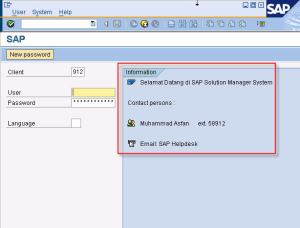
Go to transaction SE61 and select “General text” in document class.
You can define the language in your own system language (defined in the profile parameter zcsa/system_language).
Create a document with the name “ZLOGIN_SCREEN_INFO”.
Then you can add text as you want.

You can also add SAP icons by selecting menu Insert -> Characters -> SAP icons.
The complete list of the SAP icons can be shown in report RSTXICON in transaction SE38.
Save the document, and try opening the SAP logon screen. For further information, you can display SAP note 205487.

Recent Comments